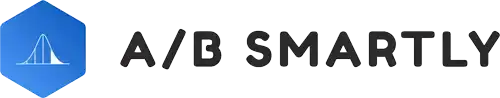What is a Content Management System & Why Should You Care?
By Simran Arora on Jul 12 2022 | Be the first to comment
Those were the days when having the HTML knowledge was essential to create and code a website and publish your content on the internet. It sounds pretty challenging, as learning HTML and coding is not always the cup of tea for everyone. However, the content management system (CMS) has removed this problematic step and made it more streamlined. CMS programming does it for you rather than coding and writing the website without any preparation.
A content management system or CMS is a software tool that helps build, manage, and optimize the customer's digital experience on a website. It likewise assists in making content and publishing it on the internet. Simply put, CMS permits you to create a website without writing any code.
To be more precise, just imagine driving a vehicle without proper knowledge of the mechanism behind the functionality. Then, perhaps, you utilize a system to handle and give commands to the car on what to do.
A powerful CMS tool can access your website dashboard and build a web page with a streamlined interface. Additionally, it could also add content and customize the designs. In short, a content management system could handle all of your hard work or make code for a website. If you want to start a blog, an eCommerce website, and portfolios, CMS would be your quick access tool.
How Does a CMS Works?
The working mechanism of a content management system is relatively straightforward. To begin with, a CMS is a tool, or you can say software, that will deliver the content for you. Then, you just need to compose an HTML code that will convert into a digital experience for publication on the web. However, you need to operate it with specific commands depending upon your goal.
You also need to compose the code to style it for each part, including the design of the website and the content that could be accessible by the users. It additionally becomes hard to upgrade the experience consistently. Eventually, a CMS works, as it utilizes the software that gives you that UI and makes the delivering content cycle relatively straightforward.
A CMS tool will cover every part of the work you need to do in managing and creating a website. CMS's tools and functionalities permit you to convey and update content considerably more effectively without coding everything manually. With the help of CMS, all the essential components of a website are developed quickly. The components include titles, text, headers, and a navigation bar. However, these parts become reusable and make it simple to create new pages or update the current one without any critical revamping process. On the off chance, if you are not using any CMS software, you'd probably need to deal with complex coding work every time. Although CMS helps to build certain parts that become the building blocks of your website, you can place content into the experience. Furthermore, CMS would be an ideal approach to adding or altering any published part.
It is essential to go through some vital features to understand the functionality of a Content management system (CMS).
Key Features of CMS
Like any software or tool, when it comes to CMS software, there are usually numerous features that come in handy for users that help maintain, create, or publish content for websites. Below are some key features from some famous CMS software out there, and even these are the most vital and standard features that users use.
1. Website Dashboard
Normally any good content management system permits you to utilize a basic UI to make websites. However, as you will be the website owner, CMS allows you to sign in to the site dashboard and enable the functionality to customize the website, even though the dashboard can likewise be known as the backend or administrator area where the admin or owner usually maintains a website.
2. Customize Design & Theme
CMS software typically lets the owner change the appearance of a website by providing numerous collections of templates and themes to use. For instance, if you use WordPress, it has many free themes and customization features accessible as options. In addition, CMS offers pre-planned theme templates that let the owner change the design, fonts, text styles, and other visual parts of a site.
3. Content Editor
Every content management system platform incorporates a content management tool that you can use to make and publish on website pages. Content editors are in some cases also known as "WYSIWYG" editors, which represents "What You See Is What You Get." Hence next, you can see what it looks like on your site whenever you edit the text rather than look at the code. In simple terms, you can think of it as utilizing an editor like Microsoft Word. Additionally, CMS software permits you to upload pictures and different media content to your site.
4. Extension & Plugins
The majority of the CMS software permits you to add new features and further modify the site in numerous ways with the help of plugins. Plugins are the small apps that work behind the website. The installation process of plugins is quite streamlined and similar to the usage; additionally, it adds new features to your site. For example, you can utilize them to add new elements such as contact form social media integration.
5. User Management
Nowadays, monetizing your website or allowing other people's content on your website is an excellent source of revenue. Thus, to do so, any good CMS platform will allow you to permit access to other people to publish their content on your website without any stretch. Moreover, if you want them to use only certain parts of the website with specific roles, CMS would also allow you to do this. So, assign them different user roles to control or what they approach.
How to Use a CMS?
Let’s move to the usage part. Now that you understand precisely Content management software and what it could be capable of. The working functionality of CMS consists of two major elements; these are the core parts, a content management application (CMA) and a content conveyance application (CDA). These core elements help handle all the code, database inquiries, and back-end systems. Thus, you can only focus on the front-end framework of your website.
Unlike beginning with a blank HTML page, for instance, CMS will open up the functionality to open the content editor and edit text, add URLs and CTAs, and upload images and tables by relocating a few modules or with some clicks, instead of working out HTML, CSS, and JavaScript.
The admin panel in CMS software will enable you to improve websites, like changing the permalink format or installing the extension. This is the CMA in real life: all these editing and customization are made in a natural point of interaction that conceals the code from you, the end client.
Whenever you're finished with the customizations, there comes the role of CDA, which will forward the content you created into the CMA, collect the code, and display it to front-end users. So, in simple terms, if you seek to publish a new blog, just simply hit the "Publish" button rather than physically uploading a page to your server.
What are the Benefits of using a CMS platform?
With the numerous key features of CMS software, you must know its advantages to users. Whether you want to manage or create the website, everything is streamlined from back-end to front-end and achieves the desired result. To better understand the CMS, let's understand its benefits.
1. No coding required
CMS’s main benefit is empowering non-developers and common users to create websites with zero coding knowledge. Thereby, CMS software has revolutionized the website creating technique. Those were earlier days when users needed to depend on web engineers, developers, and designers to layout an internet-based presence for their business.
At Present, you can create, manage, and customize the content and design of your site. CMS has numerous extensions and plugins to add creative features to your site even without coding. However, some platforms power the users to add manual coding if they wish to for more granular control over a site. Subsequently, if you are a user with lacks specialized technical skills, you can still create a substantial site for your business.
2. SEO Extensions & Features
Numerous in-build features, including add-ons, are available in a CMS platform. These pre-installed features usually assist you with upgrading your site for search engines.CMS offers these built-in or third-party apps on the website to do things:
You can customize descriptions and page titles
Users can select an SEO-friendly URL format
Make XML sitemaps
You can upload pictures alt text
Make 301 Redirects
Incorporate breadcrumb navigation
It also Improves page loading times
Customizing and executing all these elements on a website will enhance the website's performance and will uplift your rank on Google and other search engines.
3. Collaboration
Collaborating is one of the advanced and vital features every website owner wants. Isn’t it unique? Therefore, CMS allows the different users to simultaneously access and work on the website's back-end. That implies that your advertisers can create content on any specific day while your IT experts carry out security elements, whereas the developers can work on customization to your theme. CMS platforms even allow them to work simultaneously on the same landing page. Simply put, a CMS would help to carry on with further developing work and side-by-side productivity across your group.
4. Roles & Permissions of Users
A CMS permits you to team up most productively and safely, thanks to in-built and customizable user roles and permissions. This functionality of CMS implies content writers can enjoy all-access to publish or manage content freely, yet will not have the option to erase plugins or, in any case, fundamentally change the site's features.However, in the absence of CMS software, you might need to involve in complex coding conditions and checks to build user roles and permissions.
5. Security & Extensions
Security, undoubtedly, is the essential concern for every website owner as numerous online threats and hackers are waiting to compromise personal data and servers. However, the CMS platform also gives a secure environment to you with its several in-built add-ons elements. Additionally, you can utilize the CMS Hub, which provides a 24/7security team facility and an enterprise-class web application firewall, SSL, custom CDN, SSO enrollments, and other advanced security protocols to secure your website entirely. Perhaps some also offer a properly devoted security group for website protection.
6. Predesigned Templates
The majority of CMS software is loaded with a collection of predesigned templates that are easy and quick to use to modify the visual aspect of your site. Moreover, these also impact and enhance the behavior of your site. To be more precise, if you pick a responsive template, it will eventually improve your site looks on any device, even without expecting you to compose some complex code. Besides saving coding time and offering a new customized look to the website, templates also provide a quick-to-response design. Thus, users will experience a faster and simpler website design experience.
7. Basic Updates
As you know, a CMS empowers quick and streamlined website customization. Including significant updates, similar to a site revamp, to simple updates, such as changing the landing page picture. Instead of recruiting a freelancer developer or attempting to customize the code by yourself, CMS allows a simple step by reaching the platform's dashboard to update and change your site’s content. Thus, the dynamic and relevant content would be a plus point.
8. Blogging feature
Blogging is an essential factor, especially for businesses. Uploading articles and blogs on websites related to specific products and services will eventually generate more organic traffic to a website. Further, the traffic converts into leads, creates authority within a particular industry, produces backlinks, and accomplishes other long-run results. However, creating a blog without preparation is troublesome, even for experienced developers.
Here is another benefit of using CMS, as it comes with built-in blogging functionality or extensions. Thus, it's not tricky to begin creating and publishing blog content and receiving the rewards.
9. Scheduling Content
Scheduling content is vital for any editorial technique. If you create a site without any preparation, you can plan the content schedule. However, it will require complex coding and tools like GitHub. On the other hand, using a CMS will streamline the process of scheduling content within a few clicks, even though most CMS software permits you to schedule something more than blog posts. For instance, CMS Hub allows you to schedule blog and site pages, landing pages, and emails.
10. Easy Access
Another handy yet straightforward benefit of the CMS platform is the easy access and modification of your website with any device with a decent internet connection. Perhaps, it is simpler than building a site from scratch that demands a device linked to a specific server or connected remotely.
In addition, almost all CMS offers all customizable features from accessing your site's content, theme, and plugins to settings and many more options just from a dashboard option. Assuming your site is developing, then in such a case, upgrading to a CMS would be beneficial to meet your requirements.
How to Choose the Best CMS Software for a Website?
After checking the most advanced and exciting benefits and the features offered by Content Management System, you must now wonder how to use one for your website. As easy to maintain and build a website has been done by CMS, it makes it more challenging to choose the best CMS platform for you. However, there is practically no restriction on the factors to consider before using any specific CMS platform.
Although, there are a couple of essential aspects to always consider, such as a simple-to-utilize platform and advanced search abilities. However, some businesses have specific requirements to look into the software. For instance, it depends upon the organization's size and geographic dispersion. Thus, CMS platforms need to know the number of individuals who will utilize the application, regardless of whether the CMS will require multi-language support. Along with this, it must analyze the size of the support team and will be expected to keep up with the process.
It's also critical to consider the degree of control both owners and end-users will get while utilizing the CMS. Finally, big organizations must consider the variety of electronic data types usually uploaded on websites. Having various digital content support is a must in all cases, whether an organization or individual.
Final Thoughts
To conclude, it is crystal clear that spending so much time on coding and HTML processing to build, maintain or upgrade your website is a hectic and time-consuming process. Whereas a CMS tool is yours to maintain, build, and upgrade any website content at your fingertips. In the growing era of technology and advanced tools, it is essential to use advanced tools like CMS to enhance the website experience and compete with competitors. Whereas a CMS tool is yours to maintain, build, and upgrade any website content at your fingertips.
The above-mentioned detailed guide must assist you from knowing the Content management system to exploring its working mechanism and critical features and benefits. Isn't it interesting to build or manage your website while playing with specific features in a CMS tool rather than dealing with complex codes? However, if you choose a CMS tool for a website, consider the above-given factors. It would be wise to invest in a CMS tool that offers specific features based on your requirements.
Related Posts
Copyright 2020 - A/B Smartly | Terms and Conditions | Privacy Policy | Security | GDPR & HIPAA | Blog