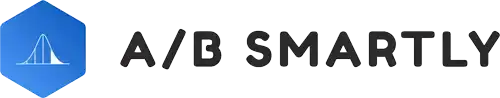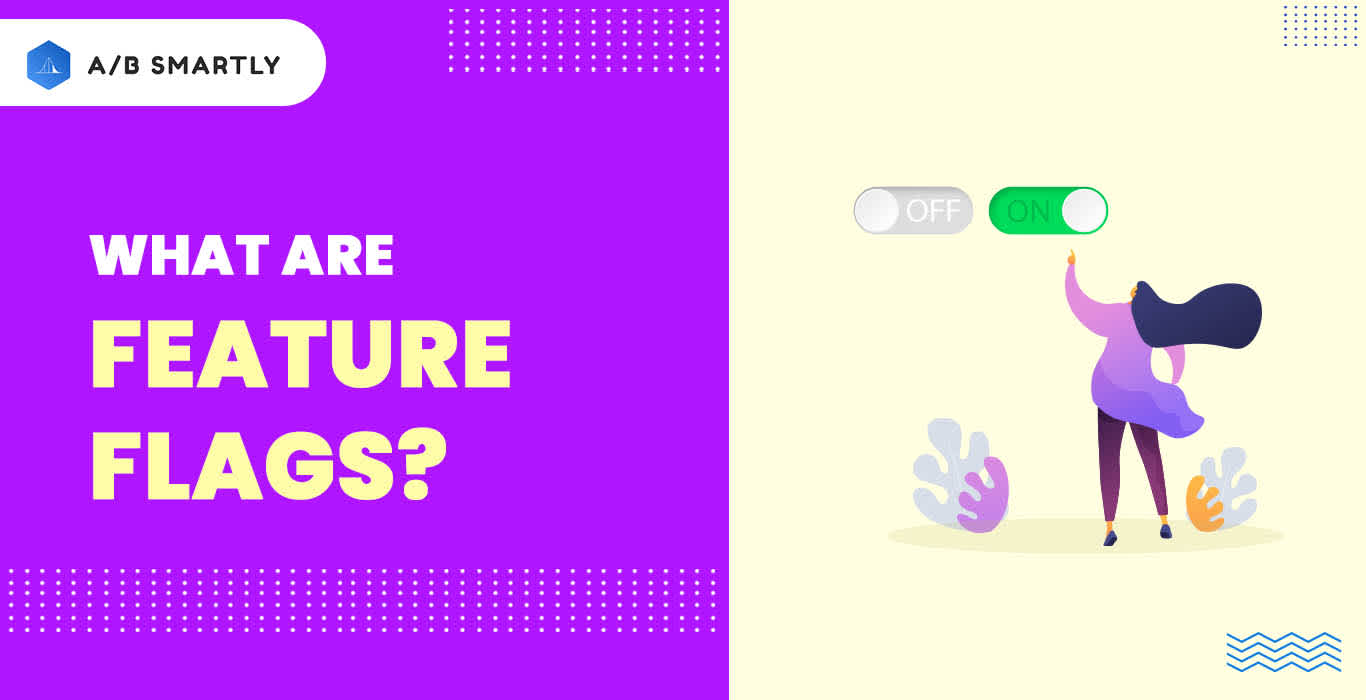
What are Feature Flags? Definition, Benefits and Use Cases
By Simran Arora on Jul 12 2022 | Be the first to comment
Getting your software deployment prepared for targeted functions is not easy. If you’re thinking of deploying your software for business or other commercial purposes, you must have drafted what features and services you will enable in the deployment. But the truth is, you can’t get the features ready-to-serve even when your deployment is ready.
Sadly, there was no opportunity to try the software deployment features before enabling them in the software applications. This led to improper software functions and features, interrupting the user experience. Moreover, it will be pretty risky to add a new feature to your software deployment before testing it at least once.
The good news is that the trial option is available nowadays to enable the software deployment features. The practice of utilizing feature flags came as a savior for several software applications.
This article clarifies everything about feature flags and tells you whether you should get the most out of them or not.
What are Feature Flags?
The use of feature flags in modern software development allows for the decoupling of feature deployment from release with a simple on/off toggle. Feature flagging allows for reduced risk via canary testing, enabling functionality rollout to a limited set of users and measuring the impact those features have via A/B testing. The use of feature flags in the modern development processes such as CI/CD and DevOps allows for continuous innovation with high velocity.
Benefits of Feature Flags
See off Redeployments Permanently
With feature flags, a particular feature in the source code of a deployment can be toggled on or off in different versions of an application in different environments.
This facility allows the testing of a new feature in a development environment while having it off in the functional environment. When ready, one can turn the feature on in the functional environment.
This alleviates the hassles of redeployments while saving time and improving users’ experience.
Frequent Deployments Increase Revenue
Most development teams spend a long time testing the new changes before deploying the code. Sometimes even have to figure out all the changes included in each deployment to ensure that everything is well tested before being rolled out to production. This creates the sensation that deploying new code is risky, so development teams avoid frequent deployments. A snowball effect is created, making it even riskier and time-consuming when the code deployment happens.
When using feature flags for every code change, all of that completely goes away. Software engineers stop being afraid of deploying code because they know that nothing will change for their users after the code is live. They don’t even need to know all the code changes rolled out. The flag can be turned on for customers when a feature is ready. The team responsible for that feature will likely make sure that there’s a deployment after the last code change has been committed and will turn on the flag internally just for them to test the feature in production before exposing it to real users.
When working this way, engineers or teams deploy their code to production multiple times a day in some organizations. This decoupling of code deployment and feature rollout decreases the cost of deployments and increases the velocity of software teams. Engineers stop being afraid of deploying code, and deployments increase exponentially.
There’s a big correlation between an organization's revenue and the number and velocity of deployments made by the product teams (see the book ACCELERATE, Building and Scaling High Performing Technology Organizations).
Synchronize Release Cycles with the Marketing Campaign
Sometimes continuous deployment is not possible or not desirable. In that case, For example, your marketing strategies may demand consistent release cycles, which aren’t always possible to synchronize with an app store or code release. In that case, features flags will still be of great value.
In that case, you can launch the features into your application while having them disabled.
How to Deploy Feature Flags?
The way you choose to deploy feature flags relies on many factors. These include:
How big or small your engineering team is.
The frequency of your release of code to production.
Whether you possess the desire to build vs. buy.
The number of flags you wish to deploy.
According to the options we mentioned above, your options for feature flag deployment begin with utilizing a configuration file. You can make use of these config files to stow global application settings. If you have to turn on or off a particular feature for all the users, the best way to deploy it is by putting it in a config file.
Next, if you possess more than a few flags or you strive for more granular controls, it is best to deploy flags through a database. If you happen to manage flags from a database, you become capable of targeting features to individual users. Also, you can modify the user targeting without the need for reboot or redeploy services. So, that's a pretty great advantage.
Another way of deploying feature flags is via an open-source solution. Open-source solutions let you use various facilities like targeting, user segmentation, and even controlled feature rollouts. However, remember that such open-source solutions are mostly stack/language-specific. Therefore, if your application utilizes numerous languages like most other applications, you must deploy several solutions to get full coverage.
And lastly, you can opt for an enterprise feature management solution for deploying feature flags. Such an all-inclusive feature management solution should be your first preference if your main needs are RBAC or role-based access controls, use cases like experimentation, etc.
Feature Flags Used Cases
1. Enabling Testing in Production with Feature Flags
Feature flags allow developers and product managers to release features in production, validating the functionality of new features with a subset of live users. This allows for continuous innovation and ultimately in customer experience. This allows for continuous innovation and ultimately in customer experience. The data generated by measuring the feature’s impact on a business’s primary KPIs via experimentation can be used to make data-driven decisions on whether to turn the feature on for all users. If the feature doesn't generate the expected improvement, it can be disabled.
2. Migrations
Sometimes developers need to migrate an app’s data that demands dependent app code modifications. Such migrations require tactfulness of the developers and multi-phase deploying. For this purpose, the development team might have to change, add, or eliminate a database field to an app database. If they fail to prepare the application code for such database modifications, it might end up causing blunders and errors. A coordinated deployment between the DB modifications and the application code becomes necessary if it occurs.
Feature flags aid in reducing the intricacy of this situation by letting the development teams arrange advance app modifications in a feature flag. Once the team successfully modifies the database, they can toggle the feature flag to correspond to the app code right away. Doing so helps them eliminate the risk and waiting time for deploying a new application code. Also, it helps them get rid of the possibility of deployment failure and app desync from the DB.
3. System Outage
Developers also make use of feature flags as system outage tools. For instance, web apps can turn off their entire site for maintenance or some other reason using feature flags. Development teams might equip feature flags all over the codebase for pushing sensitive transactions and showing outage content to the visitors. It can be tremendously useful while performing sensitive deployments. Also, developers can utilize it if an unforeseen problem gets detected and requires urgent fixation. Therefore, feature flags give developers self-confidence and opt for a controlled outage if needed.
4. Experiments
Another primary use of feature flags is seen while conducting experiments or A/B testing. Typically, feature flags serve as a toggle to turn off or turn on a feature. Similarly, advanced feature flags are perfect for enabling different experiences for a limited number of users by using numerous flags at a time. For instance, let us suppose you break up your user base into thirds. Each of the three parts of the user base gets its exclusive flag and user experience. Now, you can observe how these three flags perform and pick the best out of them as the final version. This is advantageous to developers who want to provide their product users with the best possible features and experience.
5. Continuous Deployment
Feature flags have another great use, and the development teams can utilize them as an integral apparatus for constructing a continuous deployment system. This kind of deployment system is a mechanized pipeline that gathers new codes from developers and auto-deploys them to the product's users. Such a deployment relies on mechanized test layers that help test expected new code behaviors against a corresponding specification as it travels via the pipeline.
Feature flags help make the process of continuous deployment safer by extricating code modifications from revealing features to users. FYI, the continuous deployment system oversees user behavior and traffic, and it then auto-enables that feature flag. Consequently, new codes get auto-merged and deployed to production and then stay behind a feature flag. In reverse, the continuous deployment system can oversee the latest feature flag code to see if its behavior matches the expectations and turn it off if it doesn't.
An even safer approach is replicating real-time requests from real users to a sandbox where the feature flags are turned on. The tests are run with real traffic without affecting the end-users. The features that pass the test are turned on in production afterward.
6. Feature Flags in A/B Smartly
Features can be deployed and toggled in the A/B Smartly platform and run as part of an A/B Test. Engineering and product teams can easily deploy new features, collect data, and determine if they should be continued or not. Through this continuous feature delivery process, companies can increase the velocity of the development.
Conclusion
Looking into the advantages mentioned above, you must have made your mind about using feature flags for handling and moderating your software deployment in a better manner. There’s no doubt that feature flags are the handiest options to launch new features in your deployments while retaining their functional properties. So, we suggest you rule out other options and use feature flags to manage your deployments’ new features effortlessly.
People are also reading:
Related Posts
0 Comments
Copyright 2020 - A/B Smartly | Terms and Conditions | Privacy Policy | Security | GDPR & HIPAA | Blog