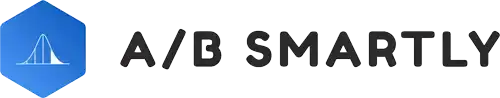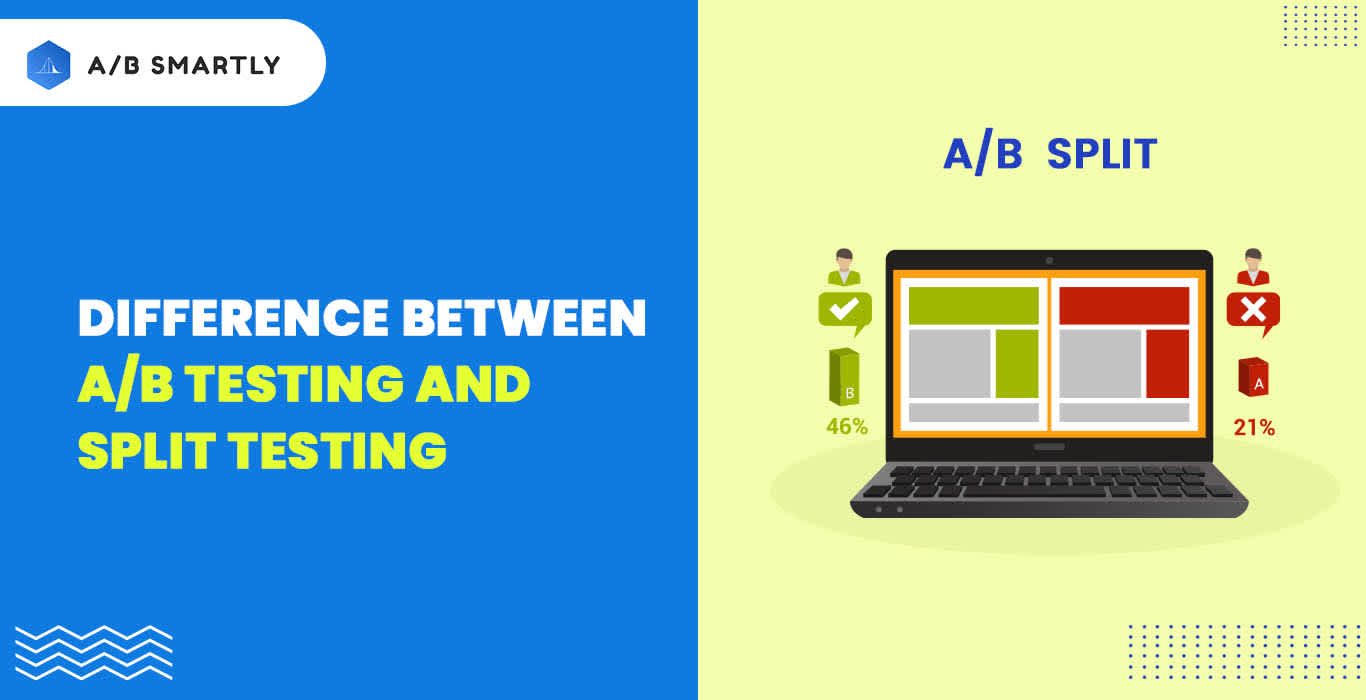
Difference between A/B Testing and Split Testing
By Vijay Singh Khatri on Feb 21 2022 | Be the first to comment
Having an online business or website is not less than a nightmare if you cannot get maximum conversion rates or attract users. Before making your website live, you must carry out various advanced tests that consider every aspect of your website. This will ensure how your website will behave once the user starts using it.
Marketers commonly use A/B testing and Split testing for this purpose. But only a few of them understand the minor difference between the A/B testing and split testing as people confuse them as the same process.
We will learn about A/B testing and split testing, how they differ from each other, in what scenario you can use which type of testing, their benefits, and challenges.
What is A/B Testing?
A/B testing is a testing process that considers the random elements of the website and conducts experiments on two or more variants of the website’s elements such as web page, page element, and others. These different variants are then made accessible to the users. In such away, you can choose a winning variant and keep other variants aside. This helps the business determine which version is more likely to be visited and drives business metrics.
The A/B testing is comparatively efficient as it works on factual data rather than making assumptions for optimizing the website. In A/B testing, “A” is the control or original website, whereas “B” is the variation with required website changes. The variation that succeeds will help in increasing the ROI of your business.
Reasons to Choose A/B Testing
If you are not satisfied with the unqualified leads you get per month for your website and worry unnecessarily over the poor user engagement. You can solve such problems by implementing A/B testing in your business. Below are some benefits of using A/B testing.
Find visitors’ pain points
: if the user cannot fulfill his task while visiting your website, such as looking for the buy now option, requesting a demo, etc., it results in a bad user experience and impacts the conversion rate.
High bounce rates will be disappointing when visitors bounce back from your website despite your hard work. You can conduct A/B testing to optimize your website and make necessary changes for effective ROI.
Increases in conversion rate:
A/B testing allows you to create several variations of your web pages with minimal changes and check which one shows better conversion rates.
Making low-risk changes:
with A/B testing, you can make small and incremental changes rather than changing or redesigning the whole page, as it will not be able to conclude which change made the difference.
Works on statistics:
A/B testing works on metrics and data rather than making assumptions-based changes. This lets you decide the winner variation of your website based on statistically significant differences.
Limitations of A/B Testing
Despite various benefits, A/B testing comes with the following challenges.
Your website must maintain enough visitors to carry out A/B testing. If your website has low traffic, then after conducting tests, you might get inconsistent results that are not trustworthy.
If you have biased sample data, conducting A/B testing will badly impact your decisions.
Sometimes, it is challenging to decide what modifications you should make to your website to get better results. You can consider the visitor analysis data to understand which aspect to change to impact the conversion rates.
A/B testing is an iterative process that might be challenging for the business and experience optimizers. For getting maximum output, in the long run, the business should maintain a cycle that starts and ends with research that requires strong knowledge.
Best Practices for A/B Testing
To avoid criticalities, you can follow the below-mentioned best practices to get better results.
You can conduct an acceptance test to save your time in case of false results.
You can test a single variable at a time as it will not impact other variables. In some cases, more than one variable change will not clarify which change has improved the overall impact.
Ensure to carry out at least one A/A testing, ensuring random traffic assignment to several versions. This will help compare the A/B testing solution and the web analytics platform.
Ensure you have sufficient traffic for each variation to provide the actual result. If you have less traffic, you will not have the factual data to conduct the test.
Make sure that you run the test for at least a week or more to get enough data to decide.
Steps for Carrying out A/B Testing
With A/B testing, you can easily determine what aspect of the website is working correctly and which is not. It helps in pinpointing the crucial areas that require optimization. A/B testing is becoming more structured, including the steps mentioned below.
First of all, you need to research and get the metrics regarding the performance of your website. For that, you need entire data, such as traffic, visitors to the website, conversion rates, and others. You can use various technologies to achieve this, such as heatmap tools to check where your website lacks performance.
Then observe the behavior of your website to create hypotheses. To gather data and understand user behavior, you can use various qualitative and quantitative research tools. Once you are ready with the hypothesis, you can test them against the decided parameters.
Your next step is to create variations based on your hypothesis and conduct A/B testing. There is no limit on the number of variations you can test against the control to check which provides better results.
You can use either of the approaches for A/B testing, such as the frequentist or bayesian approach.
Then analyze the results of your tests to reach a conclusion and choose the winner variation to deploy.
As A/B testing is a continuous process, if the variations do not show positive results, you need to draw the insights from earlier tests and implement those changes in the next cycle.
What is Split Testing?
In split testing, you compare several website versions, such as the landing page. It will help you identify the better variation of the original website version, resulting in better conversion rates. Unlike A/B testing, split testing uniquely distributes the traffic over the several versions, and you will keep track of each’s performance to understand which version worked better.
Reasons to Use Split Testing
With split testing, you will get the freedom to make significant website changes without any limitations. It is one of the powerful tools offering many benefits, and some of the benefits are below.
It allows you to compare the variants with entirely new designs to check which aspect of the website worked better.
Unlike A/B testing that is only available for making UI changes, with split testing, you can consider another aspect of the website such as development, backend changes. It also ensures that making changes to such invisible aspects will not hinder the performance.
Workflows specify the journey of the user across various web pages. With split testing, you can quickly test the functionality of web pages as a unit to restructure the workflows to measure their effectiveness.
A split test will load all the web pages altogether; still, the browser performance will not impact the user experience, which is not the case with the A/B testing.
Limitations of Split Testing
Below are some challenges of implementing the split testing.
As a beginner, ensure to start testing with simple tests, as complex tests will take time and knowledge to understand the metrics.
Make sure to test based on the data and create an informed hypothesis. If you do not have a hypothesis, there might be a strong possibility that your split test will fail.
Best Practices of Split Testing
The testing process will take up most resources, so follow the below-mentioned best practices to get maximum output from the testing process.
It is better to keep all the history of various tests as it will help in future tests to make smart decisions. This way would know, what will work in what scenario.
You prefer to have a clear and bigger picture only when the optimization works better.
Make sure that you wait for the testing results to make the final changes to the control.
Let the test run its course, as only then will you get valid insights. It may take time to complete, but you need to be patient.
Steps for Carrying out Split Testing
It is now clear that split testing has a more extensive scope than A/B testing as it offers more flexibility. You can change various parameters and look beyond the UI changes. For carrying out split testing, make sure that you know how to set up this test.
First, create a new web page with all the required changes and find the appropriate variables to optimize your website.
Gather all the details about your website, such as user behavior, check analytics, and check feedback to make any decision.
Then create a hypothesis based on the gathered insights that will decide which test to conduct.
Then create a list of all the elements of a website that you want to change in the new variant of the website.
Then, let the test run for its course to get the correct insights, and the test will reach its statistical relevance.
Comparison Between A/B Testing vs Split Testing
By definition, you will not find any difference between the A/B testing and Split testing. There is a minor difference in their implementation and the scenarios where used. Most people confuse them as the same process, but they are not. Both the testing are not mutually exclusive, and you can use them as a complementary process. They are similar conceptually, as they compare various variants of your web page for deciding which variant is more effective.
On the one hand, A/B testing compares two similar versions of the web page that show minor changes at the page-element level, such as content changes, design, etc. After executing the A/B test, users can access all the versions using the same URL.
On the other hand, split testing shows significant webpage changes at the page level, unlike A/B testing. In this test, you will not make the changes to the existing web page design for comparison. You will create several variations with small modifications and URLs to check. The traffic will be spread across the variations to decide which variation worked as expected. Then the performance for each variation will be measured to choose the winner.
Conclusion
A website has various aspects that need to be tested thoroughly and require different testing methods. A/B testing and split testing are almost similar but with little difference. Now you have understood that there is a fine line difference between the A/B testing and split testing. That is why many people use both terms interchangeably. But it is not at all true. Both types of testing are used in different scenarios and have different scopes. So, understand them sensibly and use them accordingly wherever required.
Related Posts
0 Comments
Copyright 2020 - A/B Smartly | Terms and Conditions | Privacy Policy | Security | GDPR & HIPAA | Blog